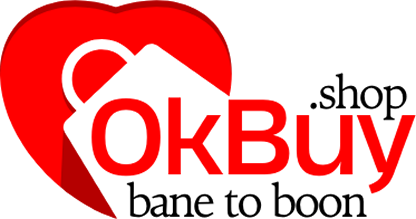Questions & Answers
Some common questions we get about OkBuy.shop Pickup Points
-
General Questions
1. What is the OkBuy.shop Pickup Point system?
The OkBuy.shop Pickup Point System empowers local shops by integrating them into its e-commerce ecosystem, offering sustainable additional income.
2. How can I become an OkBuy.shop Pickup Point?
To become a Pickup Point, you need to sign up through one of our Support Partner or Pickup Points, who will guide you through the registration process. There’s no cost involved, and you can start earning right away.
3. What are the benefits of being a Pickup Point?
• Earn 1% of product price on every delivery handled
• 5% to 15% commission on sale of OkBuy.shop products
• Earn 1% on the sale of OkBuy.shop products by your recommended Pickup Points
4. Do I need to pay anything to register a Pickup Point?
No, registering as a Pickup Point is free for first 10,000 Pickup Points. Registering before 10,000 Pickup Points ensures you remain free with no renewals, security deposits or hidden charges.
-
Setup Questions
1. Who can own a Pickup Point?
At present, Kiryana stores are exclusively eligible to operate as Pickup Points.
2. Is there any setup or interior cost involved in setting up a Pickup Point?
No, setting up a Pickup Point does not require any setup or interior modifications, and there are no associated setup costs.
3. Are there any hidden charges later?
No, there are no hidden charges. The Pickup Point remains 100% free for a lifetime if you sign up during the Pre-Launch Period.
4. Do I need any equipment to operate the Pickup Point and/or POS?
No equipment is required to operate a Pickup Point.
5. Can I buy on-the-counter products from OkBuy.shop to sell at my Pickup Point?
Yes, you can purchase products worth a minimum of Rs.10,000/- to showcase and sell in your shop.
-
Operational Questions
1. How will I receive the packages?
Packages will be delivered to your shop by our logistics partners or can be picked by our local redemption point. You’ll be notified in advance of expected deliveries so you can prepare for receiving them.
2. How do customers know they can pick up their orders from my shop?
Your shop will be listed as a Pickup Point on the OkBuy.shop website and app. Customers can select your location when placing their orders.
3. What should I do if a customer doesn’t pick up their order?
If an order is not picked up within a specified time, our team will contact the customer to arrange a resolution.
4. How and when will I get paid?
Payments are processed in real-time, and you’ll receive your earnings directly to your wallet. You can track your commissions through our Pickup Point dashboard.
5. Can I track the packages I receive?
Yes, you can track the status of packages through our Pickup Point portal/dashboard, which gives you visibility into pending pickups and completed orders.
-
Support and Troubleshooting
1. What if I have a problem with a delivery?
If you encounter any issues with a delivery, such as missing items or damaged goods, you can contact our support team via the Pickup Point portal or our helpline.
2. How can I update my shop details or bank information?
You can easily update your shop details, bank information, and other settings through our application. Alternatively, you can contact the Support Partner for assistance.
3. What if I want to stop being a Pickup Point?
You can choose to stop being a Pickup Point at any time. Just notify your Support Partner.
4. How do I recommend other shops to become Pickup Points?
You can recommend other shops directly through WhatsApp using the unique link provided. You’ll earn a commission on sales of every shop you successfully recommend to the network (up to 6 levels).
5. Who can I contact if I need help?
You can reach out to your Support Partner or contact our support team via phone, official WhatsApp, or through the Pickup Point portal for any assistance you need.